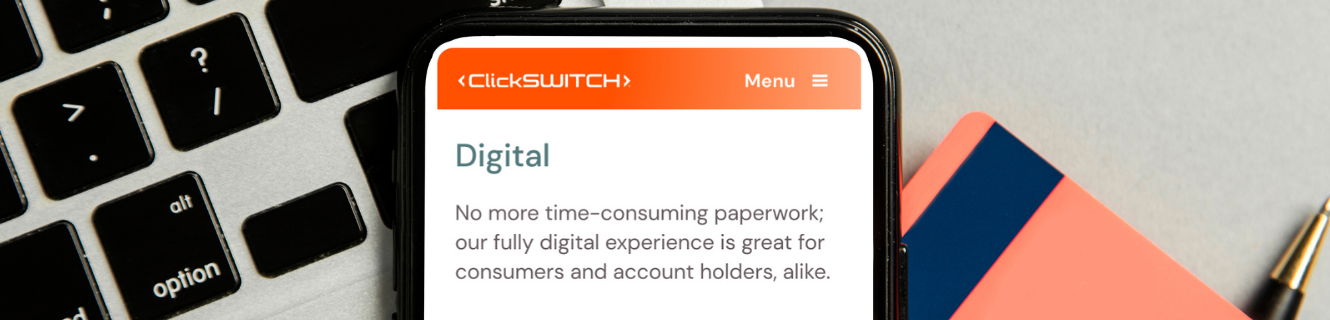The Fast and Secure Way to Switch your Direct Deposits
ClickSWITCH makes it easy for you to securely and quickly change your current online payments, automated payments and direct deposits from your existing financial institution's accounts to your account at Energy Capital Credit Union.
Members who use ClickSWITCH can:
- Change financial institutions without the hassles of filling out multiple forms or wasting time contracting payees for automated payments
- Notify auto-debit payees of the new account information and update their billing information (utilities, insurance, club memberships, etc.)
- Transfer direct deposits to their new account
- Close prior external account(s)
How does ClickSWITCH work?
ClickSWITCH removes the hassle of contacting all of your billers and depositors to inform them of your new Energy Capital Credit Union account information. You input your payment and direct deposit information to our secure ClickSWITCH system, submit the switch and we’ll do the rest. You can monitor the progress and switch status in the “Status” column on your Dashboard.
Get Started Now
Does ClickSWITCH open my new account at ECCU?
ClickSWITCH is a service that is included when you open an account with ECCU. For information on opening an account, please contact ECCU's Member Resource Center at (832)604-4848, visit a ECCU Branch or open an account on our website.
Is ClickSWITCH secure?Yes. ClickSwitch uses the latest in online encryption protection to gather and store your switch information. Additionally, our facilities adhere to the highest industry standards with regard to the security of your personal information. KH
How do I log in and get started?
Getting started with ClickSWITCh is easy! Once you've been enrolled, you'll need the SwitchTRACK code provided during enrollment, or you can activate your ClickSWITCH account through the Welcome Email you received.
Where do I get a SwitchTRACK code?
Call (832)604-4848 or come by any Energy Capital Credit Union branch to receive your SwitchTRACK code for your new account. If you opened your account online, please reference the ClickSWITCH documents for details and instructions, including SwitchTRACK code. If you opened your new account in a branch, please ask your new account representative for your SwitchTRACK code.
How long will it take for me to switch my payments?
Timing for each payment switch can vary depending on the type of payment, biller and the method needed to switch the payment. Online banking payments are switched instantly. Automated payments and direct deposits typically take between 7-10 days to switch but can be faster with certain billers. It's always a good idea to review your switch status page for the most current information regarding each switch.
To get started with your switch, please give us a call at (832)604-4848 or stop by any of our branches.
We will get you registered with a SwitchTRACK code and then you'll be ready to start your switch!